automated pause and resume call recording

To help with Payment Card Industry (PCI) compliance, Convergence Cloud has provided an integration for the Wildix phone system that uses a Chrome Extension to allow call recordings to be automatically paused when the end-user inputs sensitive data into a form on a web page, whether that is credit card details when making a payment or customer information that needs to be kept secure. Once the user has finished entering the information, the call recording resumes again. Click on the link below for a video of it in action where you will see the call recording status when paused, recording or when there is no active call.

What is Wildix?
Wildix is a web-based cloud telephone system which allows users to work from anywhere literally using any device. You have the choice to use a desktop handset, a softphone on a PC, laptop or Mac or an app on a mobile device or tablet.
Calls are easily distributed and can be transferred quickly and efficiently.
How does it work?
The Chrome Extension detects when a user is inputting data into a pre-configured web form and then initiates an API to the phone system to pause the call recording. Once the user has finished inputting the data, the Chrome Extension then initiates another API to the phone system to resume the call recording again. There is no requirement on the user to click any button - it is fully automated.
Product Features
- Pause call recording on user input to web form
- Resume call recording when user input is complete
- Logging of pause and resume actions
Support Matrix
The following table details which features are available for each CRM tool along with videos of each integration (where possible).
| Payment Gateway | Supported | Video |
| allpay | {tick} | play |
| Braintree | {tick} | |
| Global Payments (realexpayments) | {tick} | play |
| Moneris | {tick} | |
| Ogone | {tick} | |
| Sage Opayo | {tick} | play |
| Trust Payments | {tick} | play |
| worldpay | {tick} | play |
Screenshots
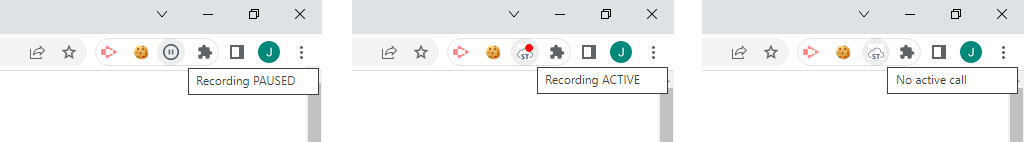
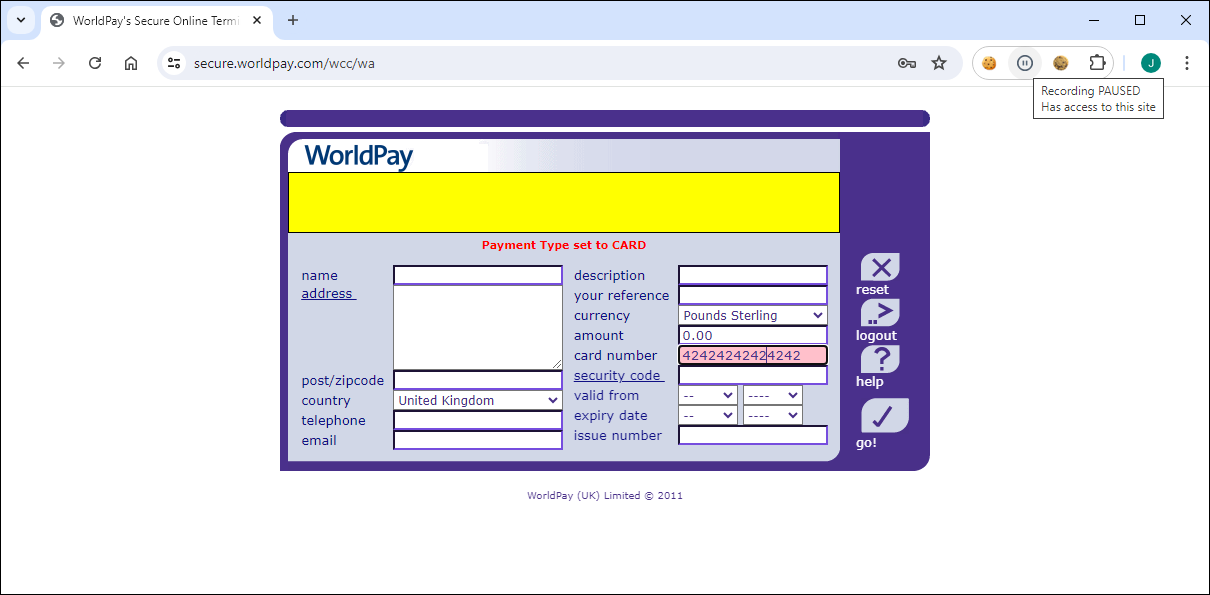
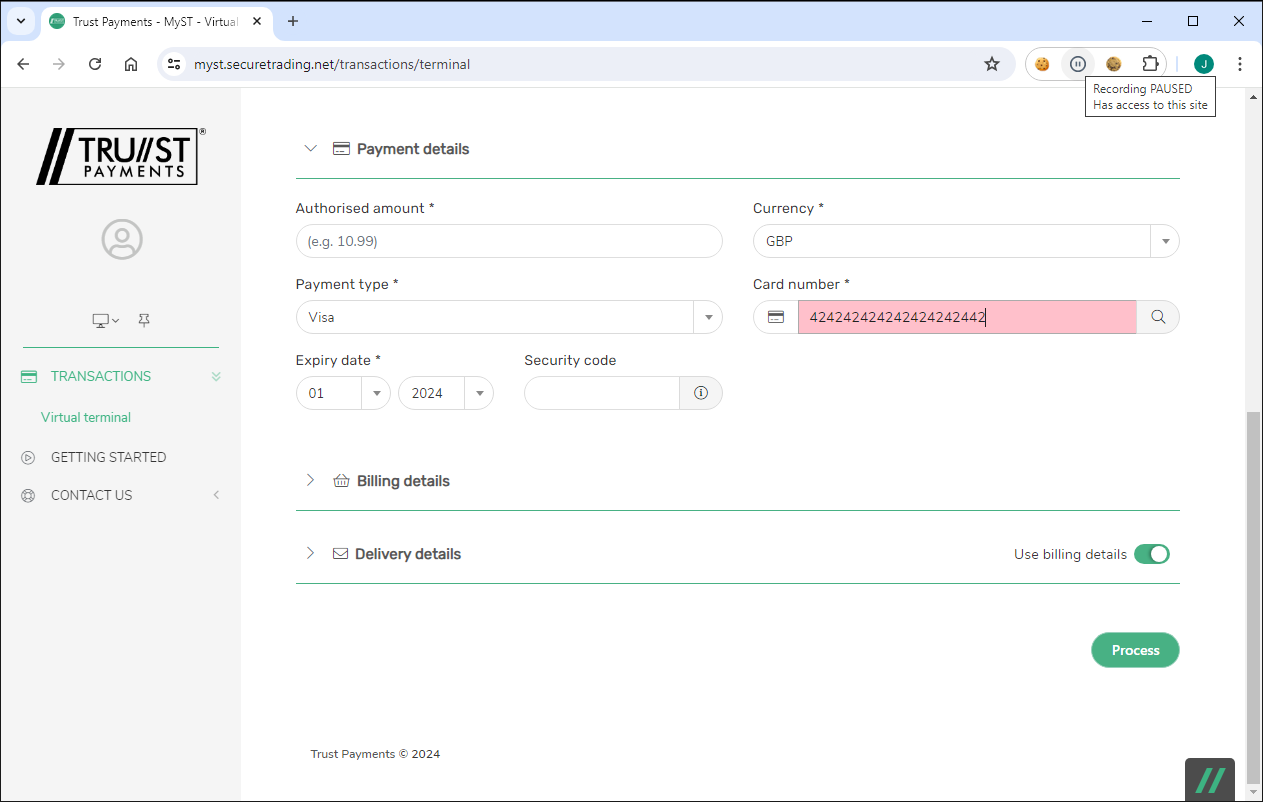
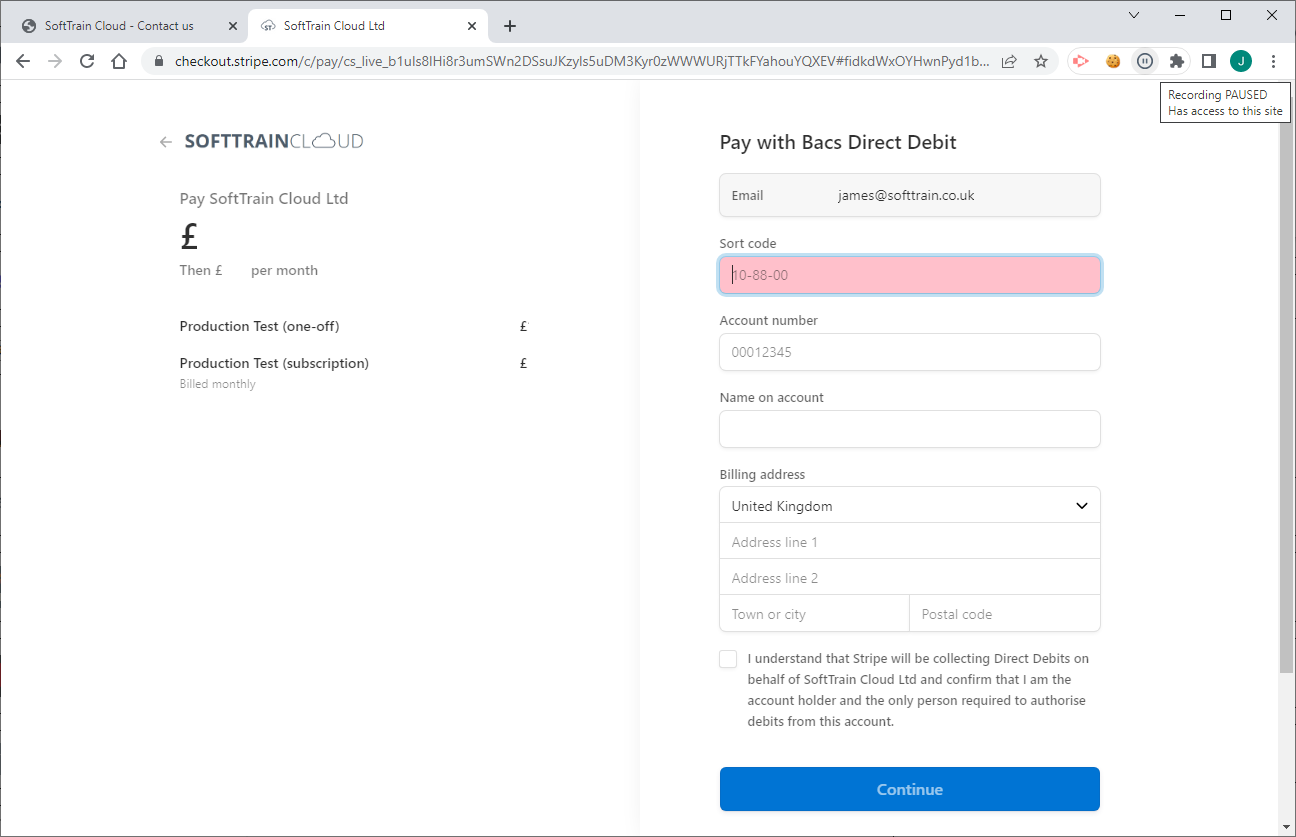
Other Wildix-Integrated Products
- Dynamic Wallboards - real-time view of what's happening
- Call Recording Archive - archive and free up space
- CRM Integration - screen-pop and click-to-call
- Analytics - reports of current and historial calls
- Call Recording AI - transcribe calls and get call sentiment ratings
- Live Chat & Chatbot - bespoke Live Chat including chat sentiment ratings
- Post-Call Actions - log call reasons when calls end